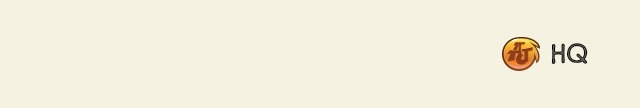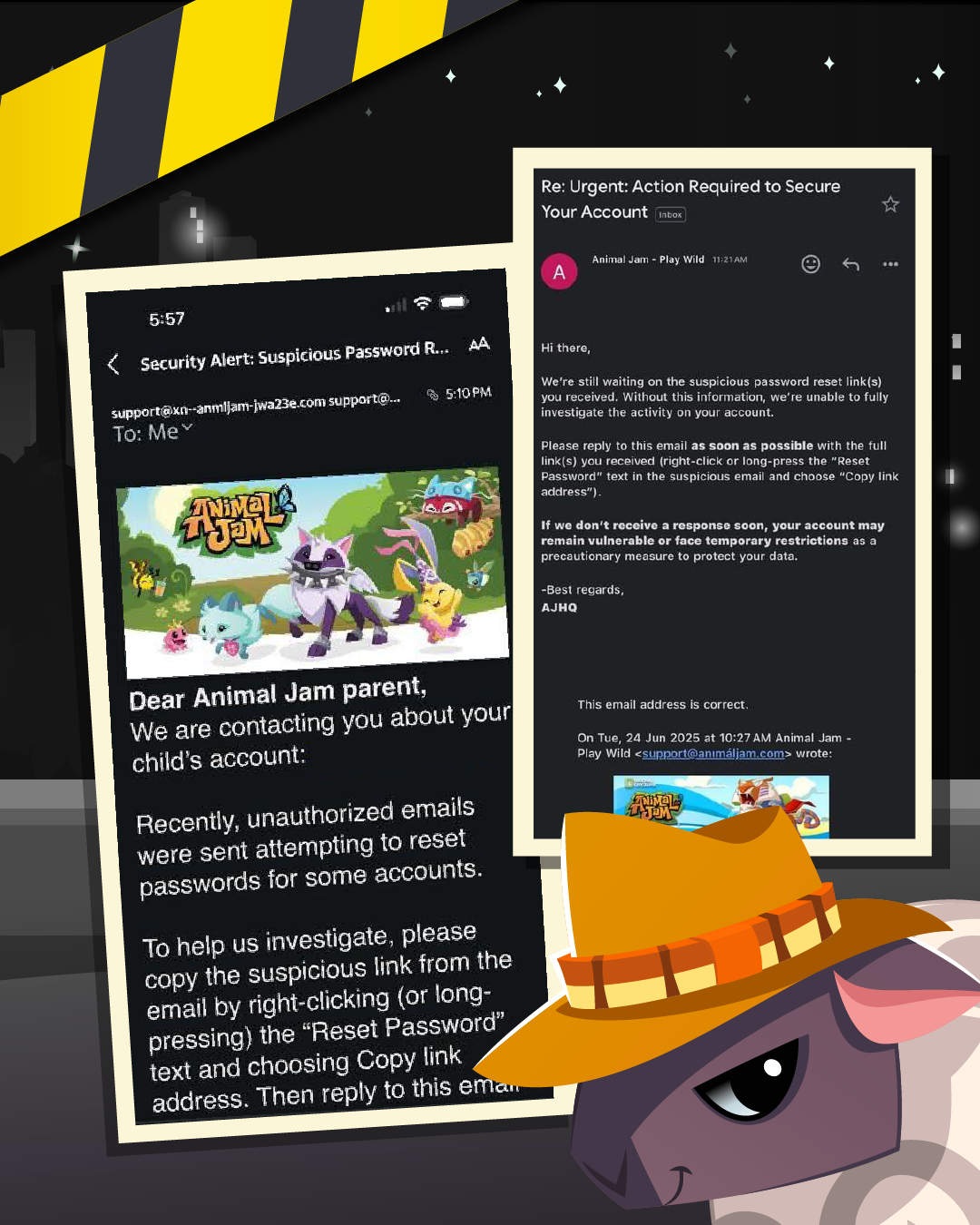Sapphire Potion Update
Sapphire Potion Update
 To help prevent bots from exploiting rewards in the Phantom Dimension, we’ve unfortunately had to remove Sapphire Potions from the Phantom Salesman Shop.
However, the game has been updated to allow players to receive Sapphire Potions as rewards from certain Pet Expeditions and Treasure Hunts, and digging with Golden Shovels. The chances of receiving a Sapphire Potion from the Phantom Phlob have also been increased! We hope this will help keep the game more fair for everyone, and thank you for your understanding.
To help prevent bots from exploiting rewards in the Phantom Dimension, we’ve unfortunately had to remove Sapphire Potions from the Phantom Salesman Shop.
However, the game has been updated to allow players to receive Sapphire Potions as rewards from certain Pet Expeditions and Treasure Hunts, and digging with Golden Shovels. The chances of receiving a Sapphire Potion from the Phantom Phlob have also been increased! We hope this will help keep the game more fair for everyone, and thank you for your understanding.